Delving the depths of computing,
hoping not to get eaten by a wumpus
2013-11-21
So I got a new laptop (Asus K55N) with one of these newfangled UEFI BIOS-replacement thingys. Took me a few hours to figure out how to boot of the CD. When it's all locked-down, you can't hit 'Del' or 'F2' or anything to get into the BIOS config like the old days. Instead, with Windows 8:
- Under the shutdown menu, hold down 'Shift' while clicking 'Restart'
- Brings up an options screen. Pick 'Advanced Options'
- Click 'UEFI Options'. Machine will reboot into the BIOS screen.
- Find options to disable Fast Boot, Secure Mode, and use "CSM" and possibly "CSM PXE"
- Might need to reboot again, but you should be able to get into the BIOS screen in the normal way before POST, and then add the CD drive to the boot list
I understand that BIOS was decrepit technology from before the 80286, but was this necessary?
In other rants, why did they (yet again) have to move all the config settings around in Windows 8? I've never wanted to remove an OS as fast as this one, and never been prevented from doing so in such a hostile way. Microsoft is fixing stuff that wasn't broken.
2013-11-19
Via Hacker News, I found about a reverse engineer of the protocol for a cheap HobbyKing quadcopter. This would be a great thing to have in UAV::Pilot. I'm still trying to finish a rover, but this might be my next project after that. Giving people a $35 option rather than a $300 option lowers the barriers to entry quite a bit.
2013-11-16
We had an interesting exercise at the recent Madison Perl Mongers meeting, where we took an ugly Windows shell script and turned it into a Perl script. The resulting Perl was noticeably longer than the original script, but also had functionality broken up between subroutines, and was far easier to understand.
One of the sub-problems was to get the current free space on the disk. After some searching with Google and Perl Monks, I found Win32::DriveInfo. Problem is, it isn't cross-platform.
I didn't want to bring up a counterargument right then and have to explain it out, because we could have been debating it the rest of the night. But here's my position: I don't care if it's cross-platform or not. But I don't care in a carefully considered way.
This particular script was for an automated daily sysadmin task on a couple of Windows servers. There is no guarantee that it will ever need to run on anything else. So what I would do in the real-world is make a short search for a cross-platform alternative. If nothing came up within a few minutes, I would shrug my shoulders and wrap all Win32::DriveInfo access into its own subroutine and move on.
As it happened, some people already knew about a cross platform solution (I believe it was Filesys::DfPortable), which is fine. But if I hadn't found that (and it's really not a good, easily searchable name for a diskspace module), I wouldn't worry about it.
It might be that I never have to port it to another system. In that case, my search would be a big waste of time. What I need to do is write it in such a way that it's easy to pull out the old behavior and substitute it. This way, if I ever do need to port it, the job will be easy.
Furthermore, you'll almost certainly make hidden assumptions that aren't cross platform, anyway. The history of Java ought to be a lesson here.
One of the goals for this committee hacking session was to make the script cross platform, which was fine. I just don't see a reason to get overly concerned about it, provided you otherwise write code in a modular way.
2013-11-07
I've been setting up a living room stereo with playback with Raspberry Pi. The server runs headless and uses the HTTP interface. Here's what I did:
-
Install vlc with apt-get install vlc
-
Pick a port and allow it with iptables:
iptables -A INPUT -p tcp --dport 43822 -j ACCEPT
-
Go into your network's router and give your Raspberry Pi's MAC address a static DHCP assignment
-
Edit /etc/vlc/lua/http/.hosts to allow connections from the local network (this will depend on your network's address settings)
-
Generate an M3U playlist and save it to /etc/vlc/playlist.m3u
-
Test vlc by running:
cvlc -I http --http-port 43822 /etc/vlc/playlist.m3u
Using cvlc here will run it purely on the command line. You should now be able to open up a web browser on another machine, go to http://<raspbery pi IP>:43822, and be able to control it from there.
- VLC refuses to run as root, so create a vlc user with no homedir, password, or shell:
sudo adduser --no-create-home --shell /bin/false --disabled-password vlc
- Create a script at
/etc/vlc/start.sh:
#!/bin/sh VLC_PORT=43822 VLC_USER=vlc sudo -u vlc cvlc --http-port ${VLC_PORT} /etc/vlc/streaming.m3u > /dev/null
Make sure to set it chmod +x
(I choose to redirect its output to /dev/null because the SD card that the Raspberry Pi runs off of isn't going to last long with a lot of log writes.)
- Run the script command into
/etc/rc.local:
/etc/vlc/start.sh &
- Restart the Raspberry Pi. When it's finished, you should be able to browse to the same location above and get the controls again.
You can then install an app on your phone like "Remote for VLC" to control it from there, or just use the raw HTML interface in a browser.
2013-10-27
With Overbite recently making the rounds on Reddit /r/programming and Hacker News, I thought it was time to chime in with some thoughts on Gopher, and why it lost to HTTP for good reason. Despite claims to the contrary, the only reason it's being floated in some circles really is nostalgia.
If you go looking through my CPAN directory, you will notice Gopher::Server and Apache::GopherHandler. The first was a server implementation of the Gopher protocol, and the second glued that into Apache2.
I don't consider this to be a complete waste of time. I learned how to use Apache2's protocol handlers (yes, Apache2 is decoupled enough that it can implement other protocols inside mod_perl). Many years ago, I used it as sample code for a job interview and I was praised for its quality.
(Sidenote: as a minor point of criticism, I was also told by the interviewer to never put "fix later" in a comment. You can put "fix after this other project is done" or "fix by 10/23/20xx". If you put "later", it'll never get done. I didn't take that job, but I've tried to follow that since.)
Gopher has some interesting ideas. Its structure forces a menu hierarchy between servers, and allows clients to present that hierarchy in any way they see fit. This could be a simple text-based menu, but it could be some kind of node diagram where the user navigates entirely by touching entities.
Both HTTP and Gopher have design flaws. If we roll back to HTTP/0.9, we see:
- Errors are returned as documents rather than numeric codes
- No length header or end-of-transmission character; the server just closes the connection when its done
- No indication of the type of document being sent
- Connections are transient, being closed at the end of each request, which makes poor use of the TCP sliding window
- No provision for checking the status of a document to see if it changed since the last time it was cached
- Server doesn't send any header when the request is initiated (due to the TCP three-way handshake, the server can send some initial data for free; you see this in SMTP's server connection header, for instance)
Of these, only the last one is still an issue in HTTP/1.1, and it's a relatively minor point--you'd maybe want to have the server version and the Server header in there (again, like what SMTP servers do), but it's not that important. Response codes were added for both success and failure. "Length" and "Content-Type" headers were added. "Keep-Alive" was added to keep the connection open for making multiple requests (further improved by Google's SPDY).
EDIT 2013/12/14: After thinking about it for a while, the lack of an initial server header is more important than I thought. It's not so much optimizing for TCP use, but rather for authentication. By sending a bit of randomly-selected data in that initial connect, the client can use that data in an encrypted password scheme to protect against certain cryptographic attacks, such as replay attacks.
Now lets look at Gopher's problems:
- Server doesn't send any header when the request is initiated
- Types are specified in the menu, but only as a single ASCII character, which limits the number of possible types
- Menu entries and text files end with ".<CR><LF>" to indicate that it's done (similar to SMTP), but binary files are ended by closing the connection. There isn't even a checksum header to verify that nothing got screwed up.
- There's a menu type identifier 'g' for gif files, and 'I' for all other image types (note that this is before the gif patents became a big mess)
- No error codes
- Closes the connection at the end of each request rather than holding it open for TCP sliding window
- No provision for checking the status of a document to see if it changed since the last time it was cached
Gopher+ adds the possibility for MIME types (like HTTP's Content-Type header) and a few error codes (still nowhere near HTTP/1.1's rich number of codes, but at least it's something). Using the "$" command in selectors gives a view with ballpark estimates of document length, but it isn't meant to be an exact measure for transfer, just a nice thing to display to users [EDIT 2013/12/14: There is a length field specified in section 2.3 of the Gopher+ protocol for data transfer.] There's still no checksums, is still inefficient over TCP, and has no provisions to help caching.
Giving Gopher the benefit of Gopher+ extensions is being generous. The extensions were specified in July 1993. Mosaic 1.0 was released in November of that year, and quickly became all the rage. Mosaic could function as a Gopher client, but it also was the first HTTP/HTML browser that worked. Just as people were starting to implement Gopher+, everyone decided to move to HTTP. Gopher+ has been on the back burner ever since.
Whereas the fixes to HTTP that happened in versions 1.0 and 1.1 are now widespread, the Gopher+ fixes never went anywhere. Not even (as far as I can tell) within the Gopher Revival team. Even if they were, Gopher+ is still badly flawed for the reasons above.
The Gopher Revival people make a big deal about how Gopher is "resource lite". This is only true because it's intentionally hobbled. HTTP gives you the choice to have a complex web site. A valid, minimal HTTP/1.1 header is only a few dozen bytes more than a Gopher selector. We have huge server farms for HTTP because we choose to have complex web applications. If we wanted to serve mostly-static content over HTTP, we could run it on extremely minimal hardware, too. (I can't find the link at the moment, but an HTTP server running on an old Amiga once survived the Slashdot Effect just fine.) For that matter, the lack of caching provisions and inefficient TCP usage actually increase its bandwidth usage compared to running modern HTTP for equivalent content.
The combination of HTTP and HTML won for a reason. Gopher is awful and way behind what HTTP now gives us. I see no reason to bother fixing it.
2013-10-26
Downloaded Space Engineers off Steam yesterday for their early access alpha. This game has some real potential to be the Minecraft in Space that 0x10c was supposed to be.
It's very limited in it current state. Infinite resources, no tools, just you and some blocks. The devs are apparently turning features on as they debug them on their end. We'll have to see where this goes, but I like what's there so far.
2013-10-24
Release 0.6 was terrible and sloppy, with a missing String::CRC32 dependency, and a bunch of tests that only passed if you had a previous version installed (due to the API change).
Release 0.7 is uploaded now and fixes the above. Some of the WumpusRover stuff got taken along for the ride because I didn't feel like disentangling it in the master branch. Expect WumpusRover to get more fleshed out in the next release.
I also added Alien::ffmpeg as a dependency. This will hopefully make CPAN smoketesters have ffmpeg installed before running. I don't really like it, though, because installing it seems to force compiling ffmpeg even if you already have it.
2013-10-17
NOTE: This post was moved over from WumpusUAV.com. The Indiegogo campaign was not successful, so I'm copying some key posts from there to over here and shutting the site down.
UART/Serial is an old way of doing things, but also handy because you can do it without complicated wiring. Any USB port will do.
We do need to deal with a bunch of esoteric stuff like "parity bits" and "stop bits". But it's a simple matter of ensuring these things are set the same on each side.
Hardware Setup
If you don't want to use USB, a voltage level converter is required, or else the Raspberry Pi's 3.3V won't meet the threshold for the Arduino's 5V. Here's an article with the details:
http://blog.oscarliang.net/raspberry-pi-and-arduino-connected-serial-gpio/
Otherwise, just plug the two in.
Arduino
In the sketch, we set the baud rate to 115,200. That's bits-per-second. That might not sound very fast, but if you're talking plaintext documents, it's much, much faster than you can read. For UAV purposes, you wouldn't transfer camera images over that line for processing, but for sending movement commands of a binary protocol, it's more than enough.
The loop will then check if there's anything waiting for us to read, and if so, sends it back.
#define SERIAL_BAUD 115200
void setup()
{
Serial.begin( SERIAL_BAUD );
while(! Serial) {
// Wait for serial port to connect
}
}
void loop()
{
char next;
if( Serial.available() > 0 ) {
next = Serial.read();
Serial.print( next );
}
}
Raspberry Pi
We'll use the Device::SerialPort module. This sets all the stopbits and such for us for clean communication with Arduino. The loop will wait for us to type something with a newline at the end, send it over the serial port, and then read back the response. There tends to be a slight delay before the string comes back, so we sleep a bit after sending.
Run it with serial_example.pl /dev/ttyUSB0. You probably don't have anything else plugged in to a Raspberry Pi as a USB serial device, so the Arduino is almost certainly on /dev/ttyUSB0. In case it isn't, check the output of dmesg.
#!/usr/bin/perl
use v5.14;
use warnings;
use Device::SerialPort;
use constant {
BAUD => 115_200,
PARITY => 'none',
DATABITS => 8,
STOPBITS => 1,
BYTE_BUF => 255,
};
my $PORT = shift || die "Need serial port\n";
my $tty = Device::SerialPort->new( $PORT )
or die "Can't open $PORT: $!\n";
$tty->baudrate( BAUD );
$tty->parity( PARITY );
$tty->databits( DATABITS );
$tty->stopbits( STOPBITS );
while( my $line = <> ) {
$tty->write( $line );
$tty->write_drain;
sleep 1; # Wait for data to be processed
my ($count_in, $string_in) = $tty->read( BYTE_BUF );
if( $count_in ) {
print '>' . $string_in;
}
}
2013-10-16
UAV::Pilot version 0.6 is now on CPAN. Lots of little changes this time. The big thing is an API change, where Control::ARDrone and Driver::ARDrone were instead named ARDrone::Control and ARDrone::Driver, respectively. This keeps everything related to a single type of UAV under one namespace directory, which I think will be nicer going forward as I implement other UAV systems.
I had hoped to get multiconfig working, which would have made the 720p stream work. I ran into problems getting it to work, though, and my message on the ARDrone dev forums has so far gone unanswered. No idea what I'm doing wrong, but I didn't want to hold up this release any longer. Might have to see how (or if) Nodecopter handles this.
For version 0.7, I'm building a rover. This is my backup plan since the WumpusUAV Indiegogo campaign didn't work out (because I suck at marketing). I have an old RC car that I've upgraded with a brushless motor and LiPo battery, and retrofitting with a Raspberry Pi and Arduino. The Raspberry Pi will handle the WiFi and video stream (the Rapsberry Pi camera module is supposed to be really nice), while the Arduino handles motor control.
The protocol will be the Ardupilot protocol, or at least something close to it. I won't be testing it against an actual Ardupilot, at least not at first. It should get the system close enough that we can implement an actual Ardupilot later.
2013-10-16
NOTE: This post was moved over from WumpusUAV.com. The Indiegogo campaign was not successful, so I'm copying some key posts from there to over here and shutting the site down.
To keep size and weight down, the WumpusUAV will need a customized Arduino PCB with some of the sensors and connectors onboard. It's therefore useful to know how to work the Arduino in a standalone circuit, rather than relying on the retail boards.
The Arduino circuit is a simple one, needing a +5V voltage regulator, a crystal, an ATMega328, and a few capacitors. A schematic can be found at:
http://arduino.cc/en/Main/StandaloneAssembly
The LED and reset switch are not strictly necessary. Connecting the RESET pin to +5V will work fine.
I hit some snafus with transferring the Arduino bootloader on Linux. I will document the solutions in a later post.
← Prev
Next →
Copyright © 2025 Timm Murray
CC BY-NC
Email: tmurray@wumpus-cave.net

Opinions expressed are solely my own and do not express the views or opinions
of my employer.