Booting to the CD on a Locked-Down UEFI
2013-11-21
So I got a new laptop (Asus K55N) with one of these newfangled UEFI BIOS-replacement thingys. Took me a few hours to figure out how to boot of the CD. When it's all locked-down, you can't hit 'Del' or 'F2' or anything to get into the BIOS config like the old days. Instead, with Windows 8:
- Under the shutdown menu, hold down 'Shift' while clicking 'Restart'
- Brings up an options screen. Pick 'Advanced Options'
- Click 'UEFI Options'. Machine will reboot into the BIOS screen.
- Find options to disable Fast Boot, Secure Mode, and use "CSM" and possibly "CSM PXE"
- Might need to reboot again, but you should be able to get into the BIOS screen in the normal way before POST, and then add the CD drive to the boot list
I understand that BIOS was decrepit technology from before the 80286, but was this necessary?
In other rants, why did they (yet again) have to move all the config settings around in Windows 8? I've never wanted to remove an OS as fast as this one, and never been prevented from doing so in such a hostile way. Microsoft is fixing stuff that wasn't broken.