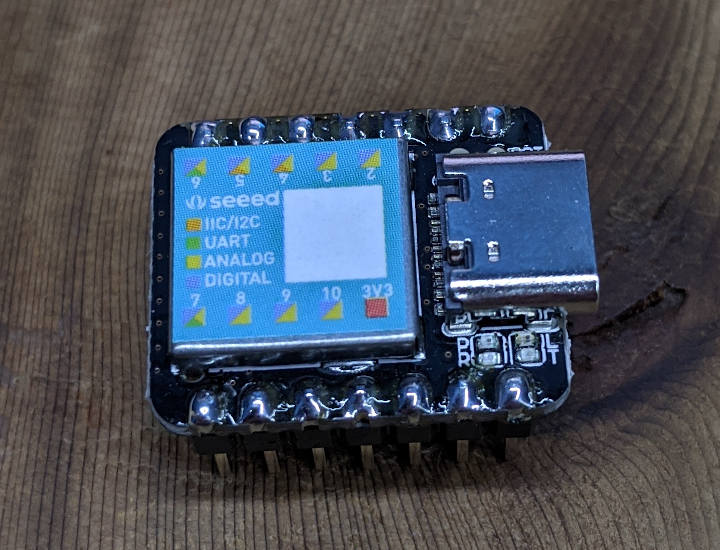The Seeed XIAO
2020-09-07
Seeed has been picking up in the maker community as a source of low cost alternatives to popular development boards. The Rock Pi S is an excellent competitor to the Raspberry Pi Zero, providing the quad core processor that the Pi Zero lacks. They have also released the Seeed XIAO, a small ARM-based microcontroller competing with Arduino or Teensy boards, and sent me units for this review.
The board is small but capable, with an ARM Cortex M0+ 32-bit processor running at 48MHz, 256KB of flash, and 32KB of SRAM. Programming is done through a USB-C port, which also powers the device. There are 14 pins, including one 5V output, one 3.3V output, and one ground. The rest are I/O pins, all of which are capable of digital GPIO, analog input, and PWM output. There's also a single DAC channel, plus I2C, SPI, and UART. Also included is a set of stickers that fit on the board's main chip and shows the basic pinout of the main 10 pins.
Shipping came directly from China, and took several months. I'm sure at least some of the delay was likely due to Coronavirus issues. Still, this isn't the first time I've seen Seeed be slow to ship. If you're interested in this product, I suggest ordering in advance.
Once it arrived, the board was easy to setup. Pin headers come in the package, but will need to be soldered. Their wiki page for the board was easy to follow, especially if you have previous experience with Arduino-based boards. Programming is done through the Arduino IDE, using a plugin that provides the right compiler environment and firmware flasher. Many new boards are preferring the free version of Microsoft Visual Studio with PlatformIO, but Seeed is choosing to stick with Arduino's IDE for this one.
The board can be tricky to get into programming mode. When uploading code, I often encountered an error like this in the IDE console (on a Windows machine):
processing.app.debug.RunnerException ... Caused by: processing.app.SerialException: Error touching serial port 'COM5'. ... Caused by: jssc.SerialPortException: Port name - COM5; Method name - openPort(); Exception type - Port busy.
Fixing this is done by double tapping the reset pad with a wire over to the pad right next to it. When it goes into bootloader mode correctly, Windows would often pop up a file manager for the device, as if a USB flash drive had been connected. This may also change the COM port, so be sure to check that before trying to upload again.
With that issue sorted, I uploaded the basic LED blinker example from Arduino, and it worked fine against the LED on the board itself. That shows the environment was sane and working.
I next turned my attention to a project I've had sitting on my shelf for a while: modifying an old fashioned oil lantern for a Neopixel. I received this lamp from a secret santa exchange party last year, and was told that while it had all the functional parts, it wasn't designed to take the heat of a real burning wick. So I picked up Adafruit's 7 Neopixel jewel, and combined it with NeoCandle, which would give a slight flickering effect. NeoCandle was designed for 8 Neopixels rather than 7, but commenting out the call to the eighth pixel worked fine.
Complicated libraries like this are often made for Arduino boards first, and everything else second, so I was bracing myself for a long debugging session to figure out compatibility. My worry was unnecessary, as the Adafruit Neopixel library worked without a hitch.
(White balance on my phone camera wasn't cooperating. The color of the light is more orange in person. It also has a very subtle flicker effect.)
At $4.90 each, this is a nice little board with a good feature set. It's cheaper than the Teensy LC, and in terms of processing power, more capable than Arduino Minis. Getting the binary uploaded can be janky, but to be fair, that's common on a lot of ARM-based microcontrollers. When a project doesn't need a lot of output pins, I would use this in place of a Teensy LC. Just watch for those shipping times.